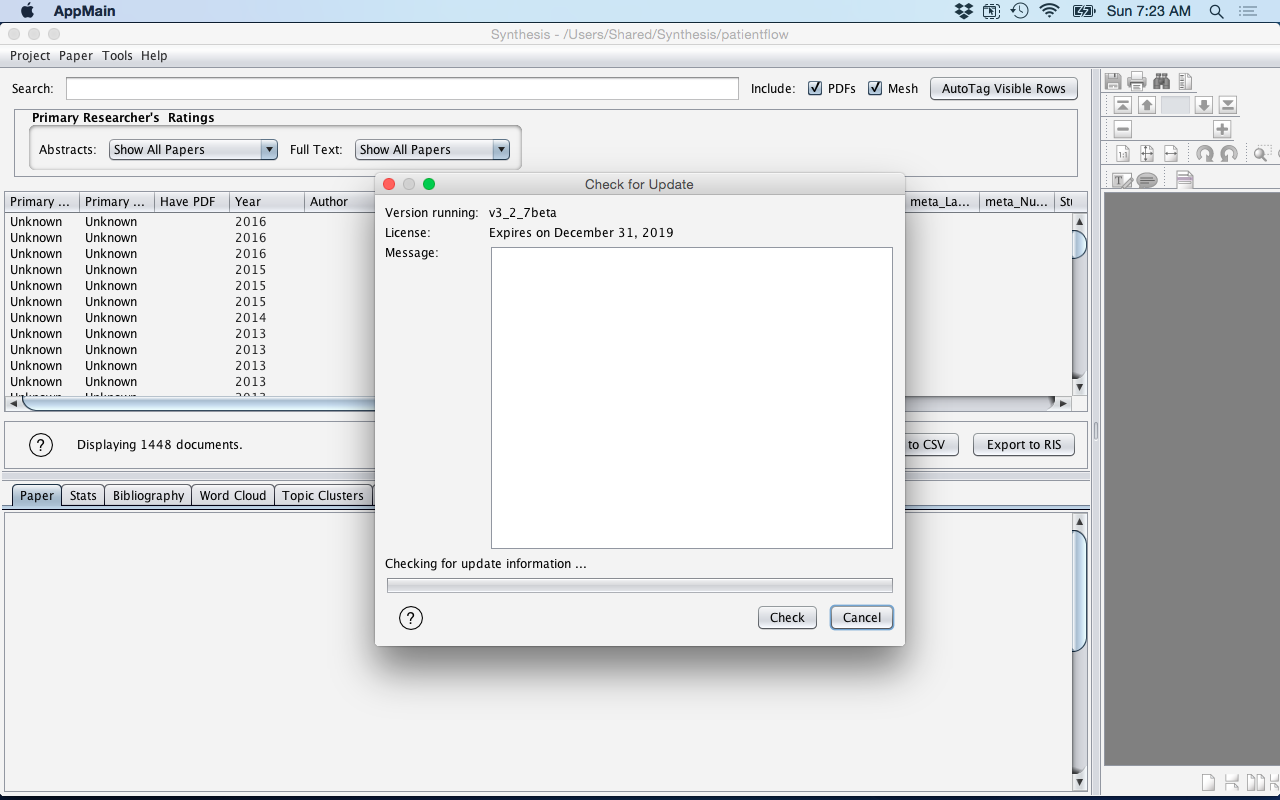Check For Update
Checks the Synthesis server to determine whether the Synthesis version currently running is the latest version.
Synthesis Main Window Menu: Help > Check for Update
The process to check if you are currently running the latest version of Synthesis, is as
follows:
- Click the Check button.
- This will then query the Synthesis server and return a Message.
- Read the Message displayed and if required, download and install the latest version of Synthesis.
Figure: Check for Update