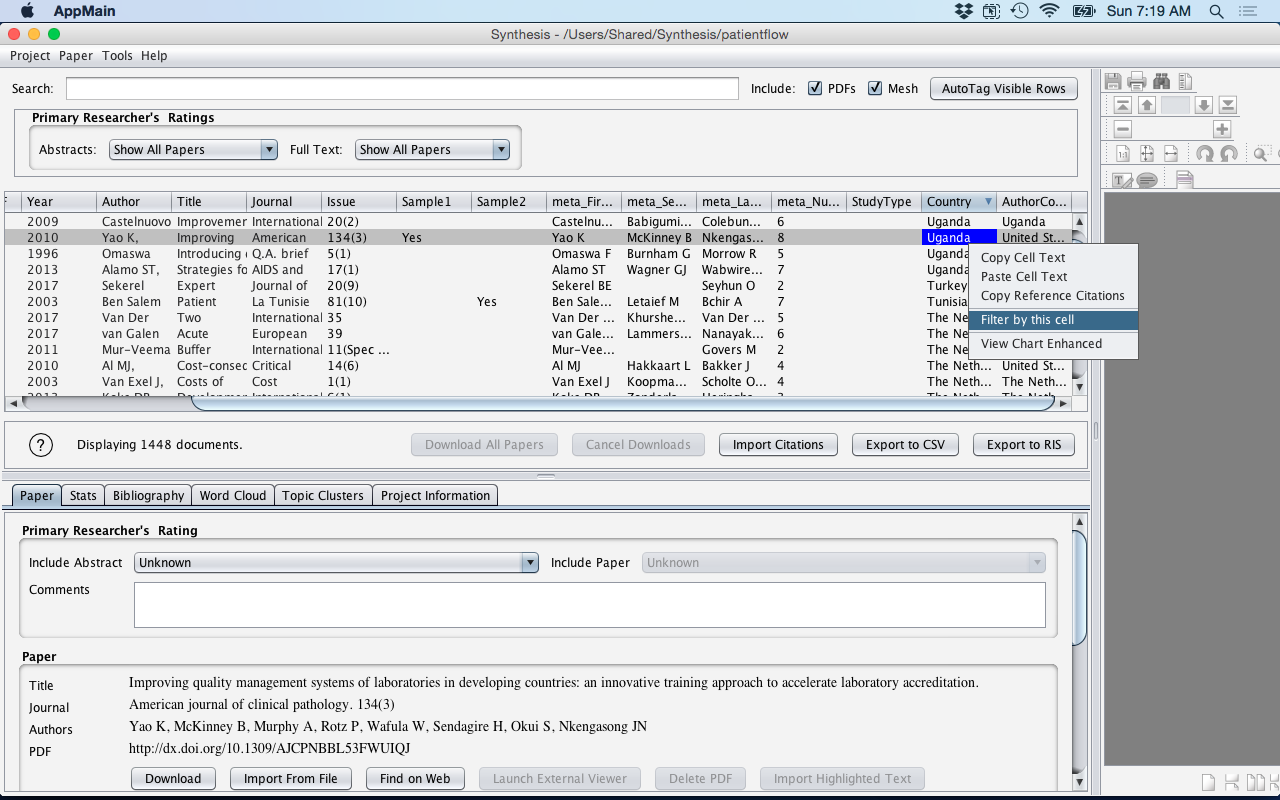Reference Table
Is a spreadsheet like interface where the References within Synthesis are displayed. The Reference Table is strongly linked ot the Search Bar which provides the ability to filter references based upon keyword searches. Additionally, Right Click functionality for copying/pasting cells, copying references and displaying the column information in a graphical format is provided.
The Reference Table provides a Spreadsheet like interface for displaying the references witin Synthesis.
- Inclusion/Exclusion: Provides the Inclusion/Exclusion status for the Primary and Secondary researcher.
- Reference: Contains the reference information including year, authors, title, journal and issue. Note: the data contained within the Reference cannot be edited.
- Custom Columns: Displays any additional columns that were created by the user. Custom columns use the prefix "custom_" to reference them in the search bar (i.e. for a column labeled Disease the search bar reference would be custom_Disease).
Figure: Reference Table
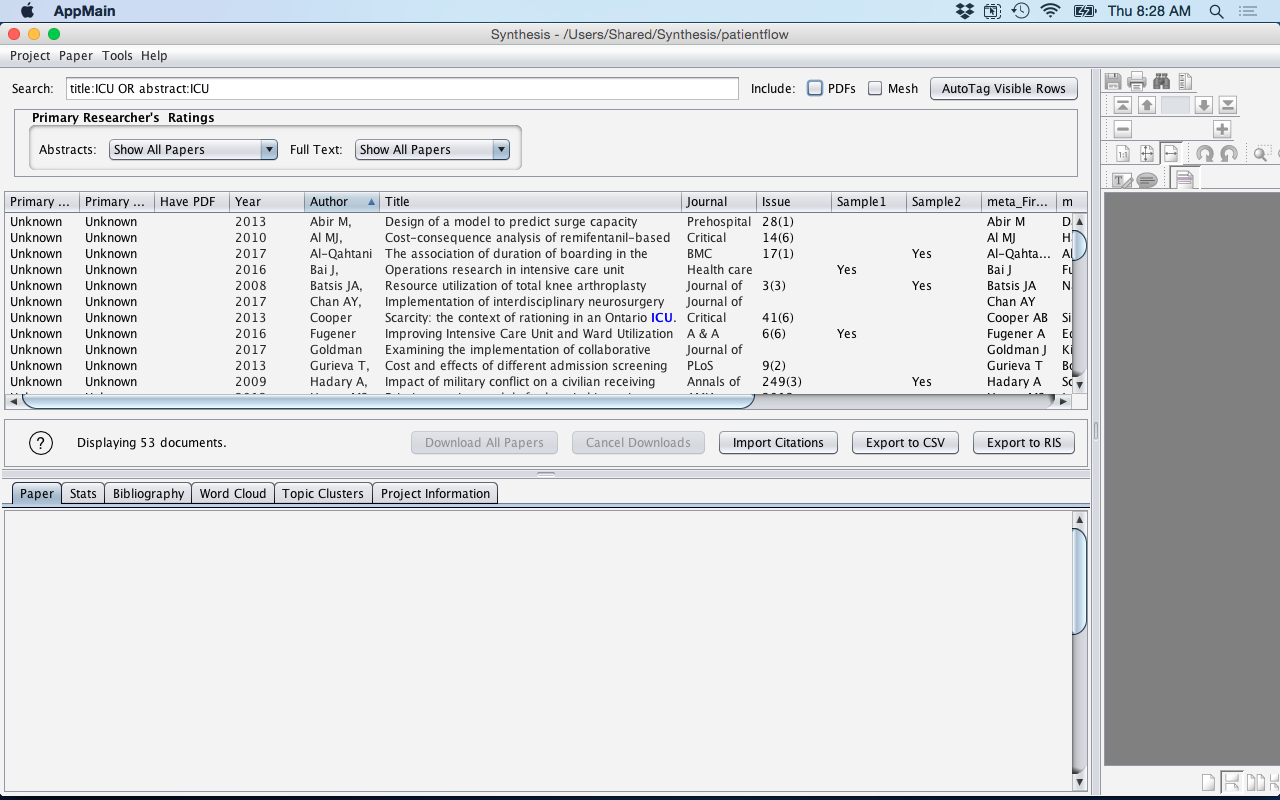
Data within the cells In the Reference Table can be edited with the exception of the reference information (i.e. year, author, title, journal, issue).
Secondary functionality for the Reference Table can be accessed via Right Clicking on a cell. This will then bring up a menu and a selection can be made. See Features - Right Click.
Figure: Right Click - Features