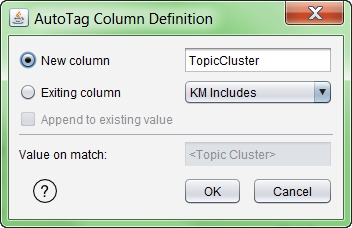Topic Cluster Tab
Provides an automated machine learning approach to showing the topics identified in the references being displayed. The topics are auto-generated from the reference's abstracts.
Figure: Topic Cluster Tab
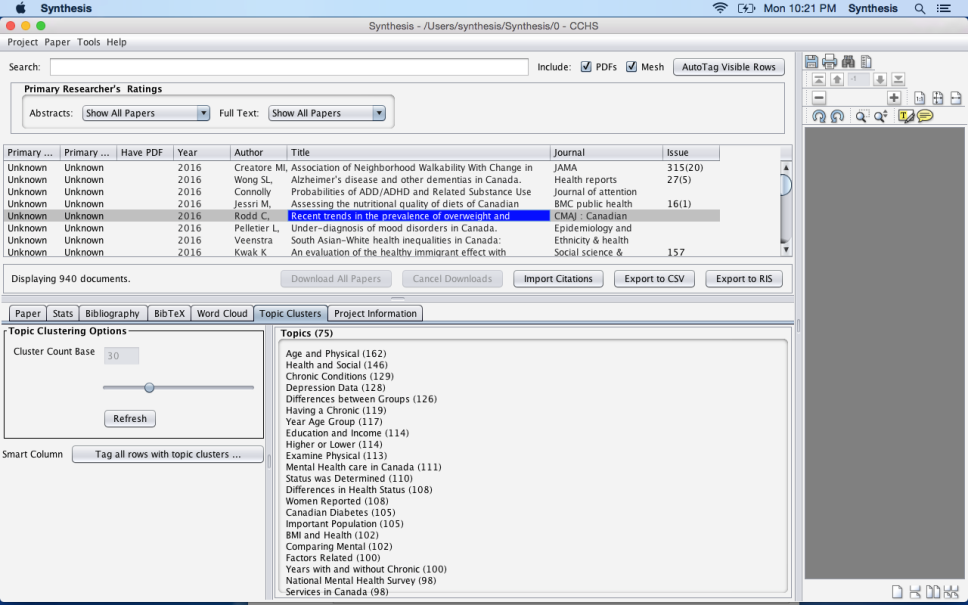
Clicking a topic will cause Synthesis to filter the references list by that topic, so that you can focus on papers relevant to that topic.
The Topic Clustering Optionsallows you to set the cluster count base using a slider. This determines how differentiated the clusters will be and thus how many different clusters will appear (left for fewer, right for more).
The Smart Columnbutton opens a dialog to add the topic cluster names to the visible references in a column column selected by the user.
Figure: Auto Tag references with their topic cluster names