Grey Literature
Grey Literature is the ability to manually enter references that may not be available from a bibliographical data source.
Synthesis Main Window Menu: Tools > Grey Literature
The Grey Literature window displays references that have been manually entered in the top
spreadsheet-like interface. There are four main buttons that act as the key actions for
the Grey Literature interface:
- New - Allows you to enter in a new reference.
- Paste - Allows you to paste in a BibTex reference. BibTex is a format that is used mainly in the technical (i.e. computer science, engineering, and science literature). [TODO]
- Edit - Allows you to Edit a reference (i.e. click on the reference you want to edit and click the Edit button).
- Delete - Allows you to Delete a reference (i.e. click on the reference you want to edit and click the Delete button). A confirmation window (i.e. "Do you really want to Delete this Reference?") will appear.
Figure: Grey Literature
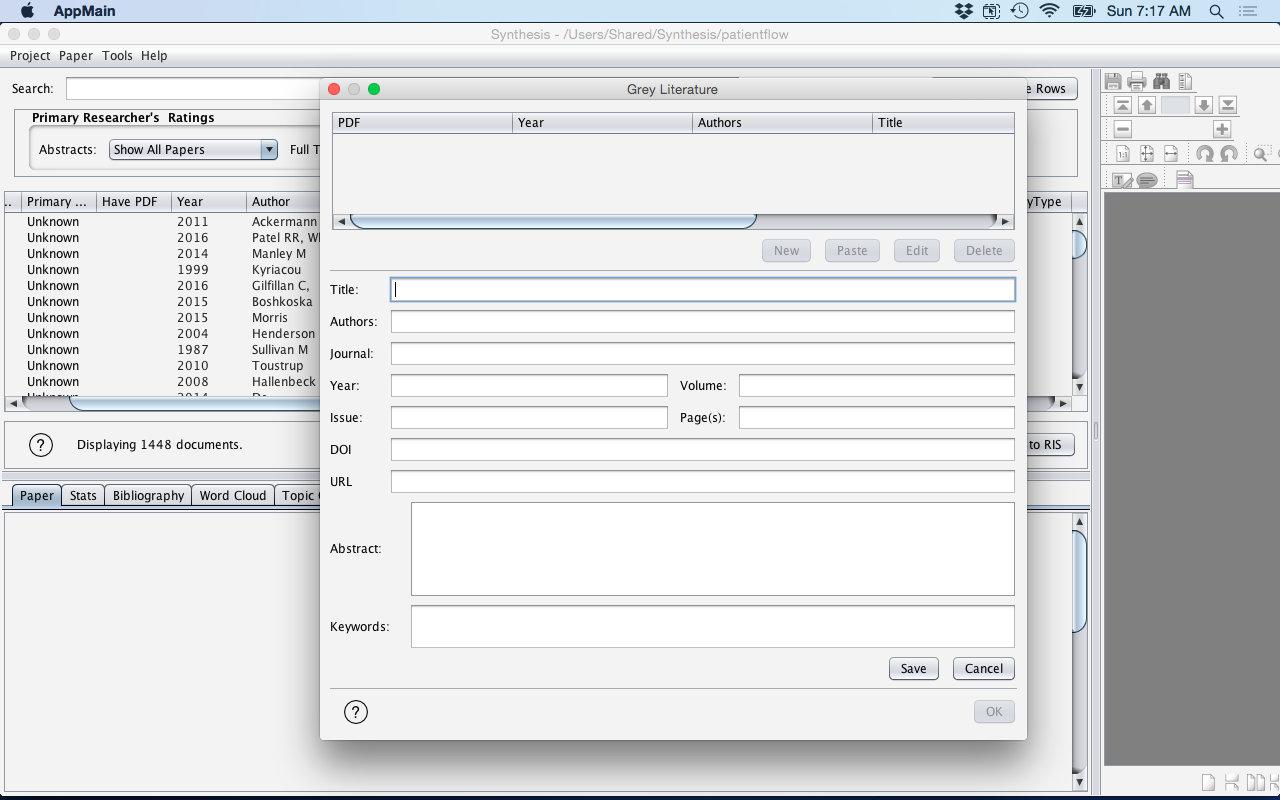
Note: The references from the Grey Literature will show up under the heading of
"Grey Literature" data source in the Stats tab (see Stats Tab).
| Field | Description |
|---|---|
| Title | The Title of the reference (e.g. Statistics in the 21st Century). |
| Author | The Authors of the reference in the format Lastname FI <comma> Lastname FI (e.g. Smith FN, Chu X, Wallace RT) |
| Journal | The Jourmal of the reference (e.g. Journal of Rapid Litertaure Reviews). |
| Year | The Year of the reference (e.g. 2001). |
| Volume | The Volume of the reference (e.g. 12). |
| Issue | The Issue of the reference (e.g. 134). |
| Page(s) | The pages of the reference (e.g. 12-17) |
| DOI | The DOI (Digitial Object Indentifier) of the reference. The DOI is an unique URL that articles (i.e. publications) are assigned (see https://www.doi.org/). |
| URL | The URL (i.e. website) of the reference (e.g. www.google.com). |
| Abstract | The abstract of the reference. |
| Keyword | Keywords that are associated with the reference. Keywords must be separated with a comma (e.g. robots, healthcare, inoovation). |