Importing References from EndNote
You can import references from an EndNote project, to bring previous literature reviews into Synthesis for more complex analysis.
Use this procedure to export a project from EndNote and import it into Synthesis. This is done when you have previously conducted a literature review using EndNote, but want to use Synthesis for more detailed analysis.
-
In EndNote (version X7), select the menu item
-
The Export file name: window appears
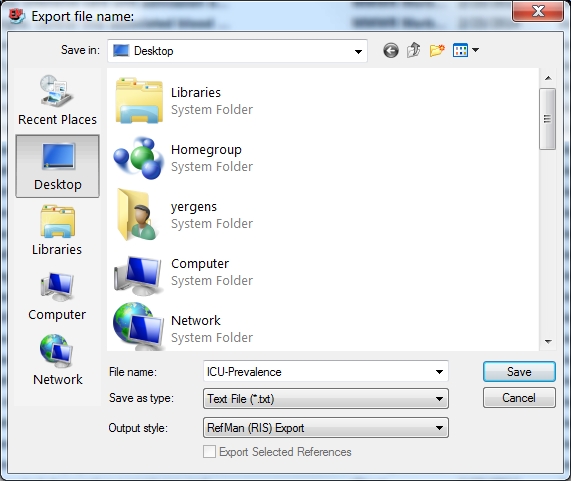
-
The Export file name: window appears
- Under Save as type: dropdown, select Text File (*.txt)
- Under Output style: dropdown, select RefMan (RIS) Export
- Select a save location and type a desired filename
- Click the Save button
- Import the file, see Importing References from Files