Filter Cells
The contents of the selected cell will be added to the Search Filter in the Synthesis main window. If there are already terms in the search filter, the value from the selected cell will be added with an 'AND' boolean operater.
- Select the cell that you want to filter by clicking (left) on that cell.
- Then Right Click on the cell , you will then see a drop down list.
- Click (left) on the option 'Filter by this cell'.
Figure: Filter Cell - Select the Cell
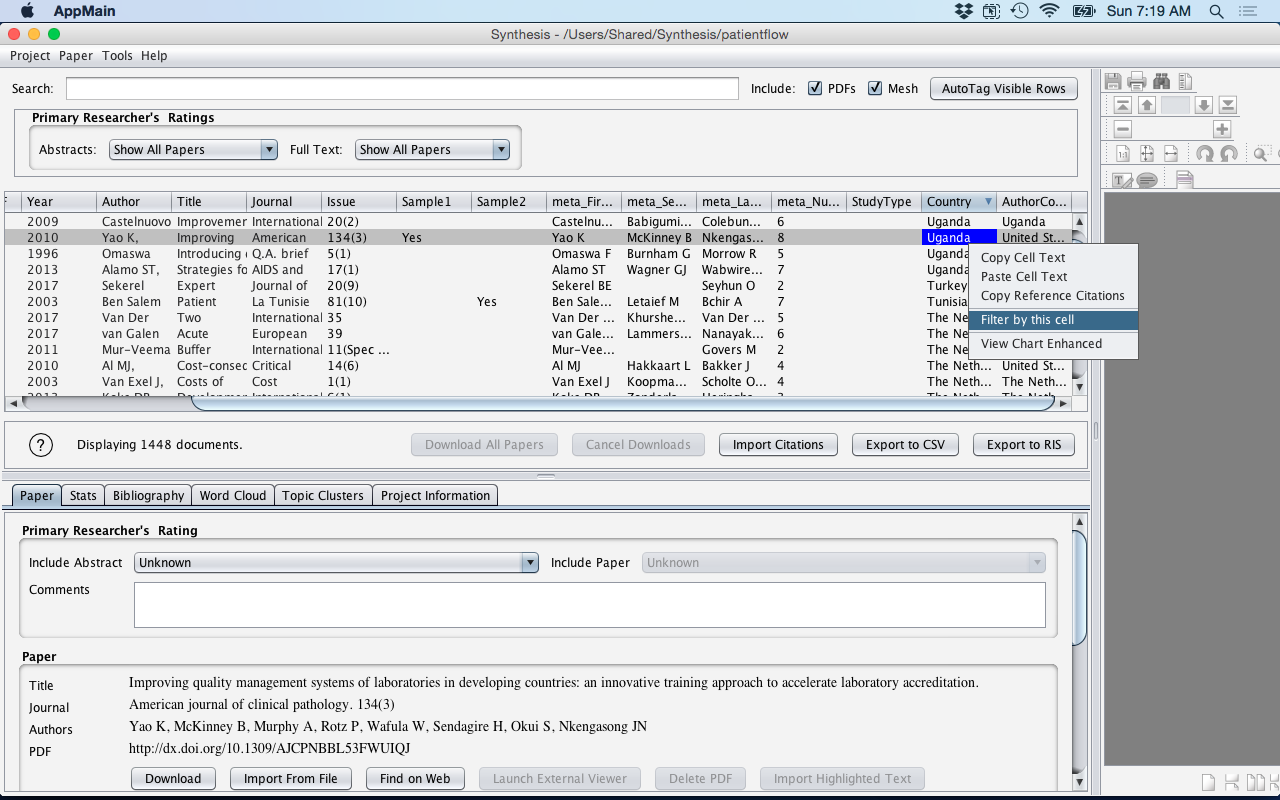
- This will now add that cell into the Search bar on the Synthesis main window.
- Note: if another term is already in the Search bar, then Synthesis will
perform a boolean 'AND' with the current search term.
Figure: Filter Cell - Cell added into Search Bar on Synthesis main window

- Note: if another term is already in the Search bar, then Synthesis will
perform a boolean 'AND' with the current search term.
Some information about various aspects of performing a search within Synthesis:
- The name of the column will be added in front of the cell search term (e.g. custom_Country).
- A Colon is required to separate the column name and the cell search term (e.g. custom_Country:"Uganda").
- Quotations for the cell search term are only needed if the there is more than one word.
| Concept | Description |
|---|---|
| AND | Performs an AND between two search terms.
|
| OR | Performs an OR between two search terms.
|
| NOT | Performs a NOT in front of a search term.
|
| RANGE | Can Perfom a Range in Values.
|