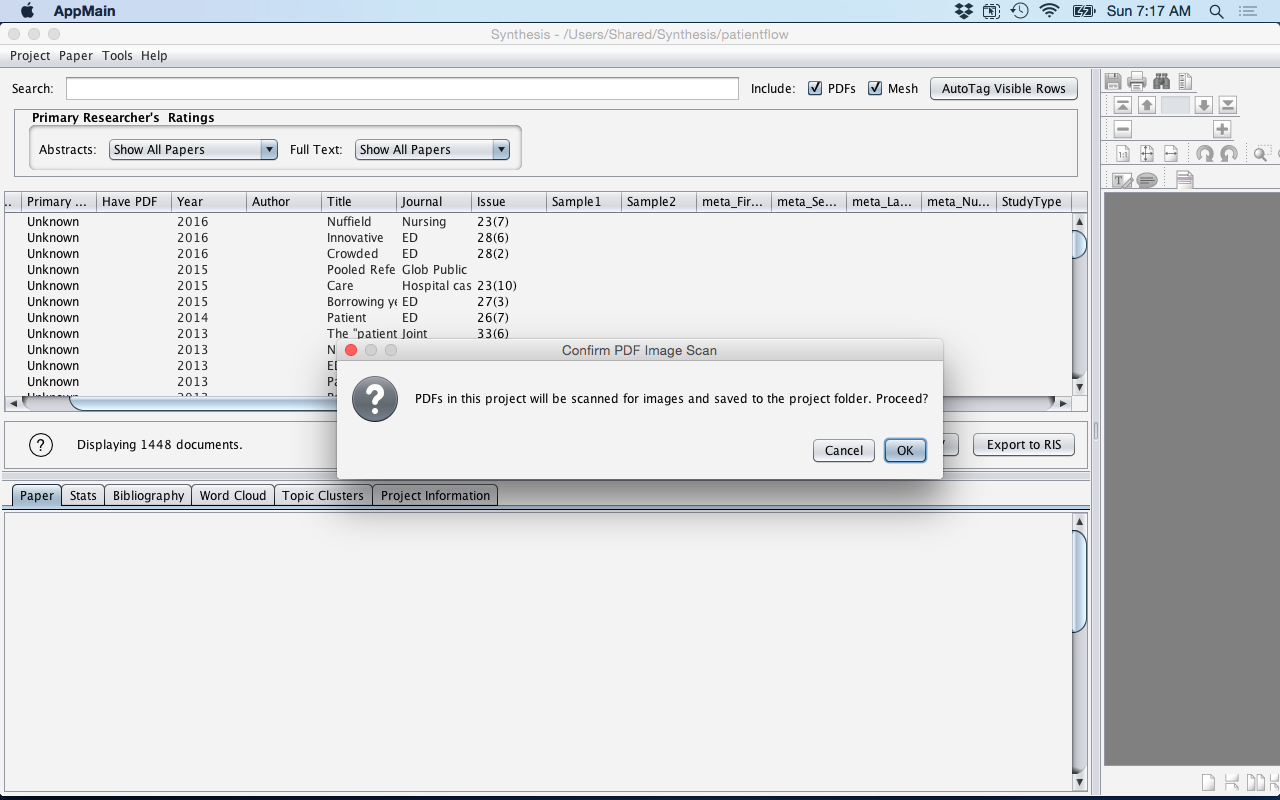Extract PDF Images
Allows the ability to extract the images (i.e. charts and figures) from PDFs for all of the references.
Synthesis Main Window Menu: Tools > Extract PDF Images
PDF Images may include a variety types of images such as publication logos and formating graphics. So, it should be noted that images referes to any kind of image and not just figures or pictures.
To Extract PDF Images:
- Press the Ok button.
One the images have been extracted, they can be found in the Synthesis Project directory under a folder called Images. To check where your System Project directory is located, go to Preferences (Preferences).
Figure: Extract PDF Images