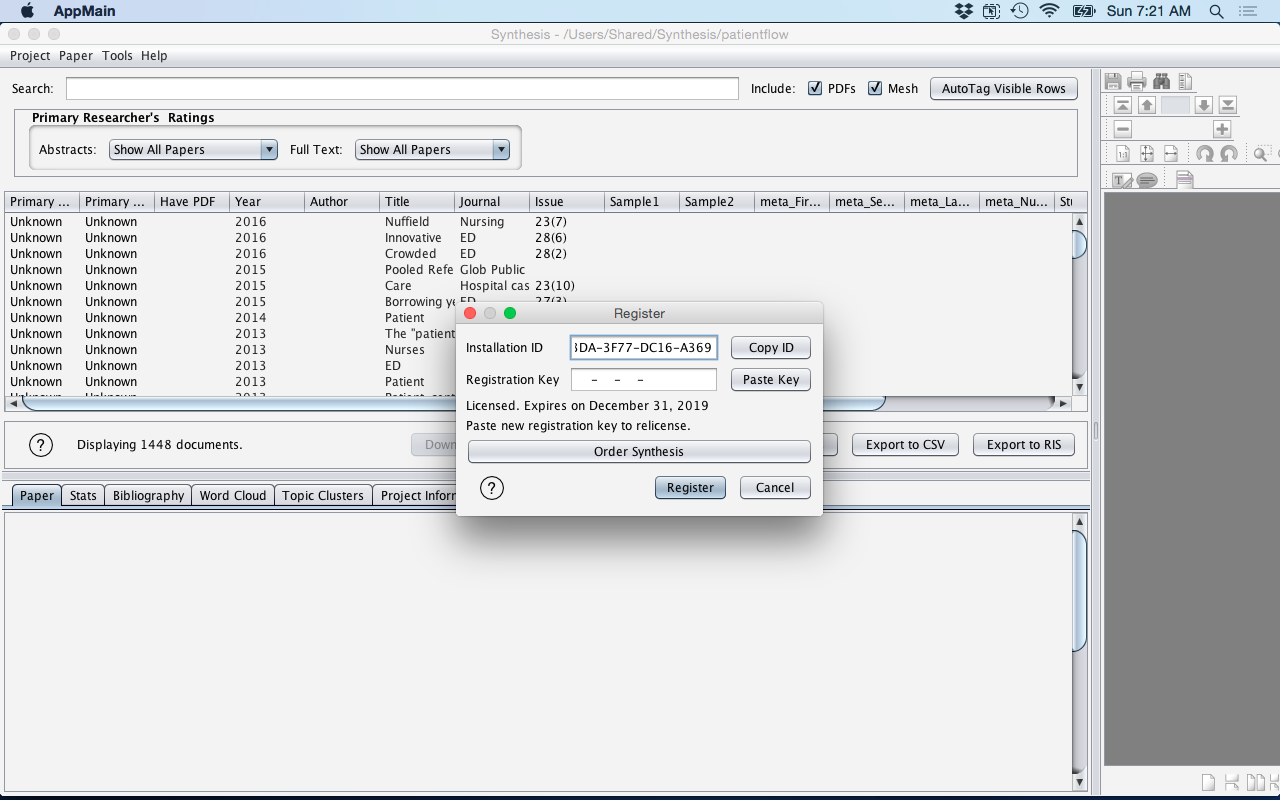Register Synthesis
Provides the ability to register (i.e. license) the Synthesis software.
Synthesis Main Window Menu: Help > Register
If you have not already acquired a license for Synthesis and need to order one, the process is as follows:
- Click the Order Synthesis button.
- This will then launch a web browser and take you to the http://www.synthesis.info/order.html webpage.
- The Installation ID will be automatically filled into the Order webpage.
- Place your order of Synthesis and wait for the email confirming your purchase containing the Registration Key.
- Paste the Registration Key (contained in your confirmation purchase email) into the Register window. This can be done by copying the Registration Key to your clipboard (CTRL-C) in the email and then clicking the Paste Key button. Note: the Registration Key is in the following format: XXXX-XXXX-XXXX-XXXX
- Click the Register button.
If you have acquired a license for Synthesis, or need to register Synthesis using another workflow compared to the stream-lined process that uses the Order Synthesis button, the process is as follows:
- Copy the Installation ID. This can be done by clicking the Copy ID button which will copy the Installation ID to the clipboard. Note: the Installation ID is in the following format: XXXX-XXXX-XXXX-XXXX
- Obtain the Registration Key.
- Paste the Registration Key (contained in your confirmation purchase email) into the Register window. This can be done by copying the Registration Key to your clipboard (CTRL-C) in the email and then clicking the Paste Key button. Note: the Registration Key is in the following format: XXXX-XXXX-XXXX-XXXX
- Click the Register button.
Figure: Register Window