Select Project Dialog
The select project dialog allows the user to open, create, rename, and delete projects as well as license Synthesis and set program preferences.
The Select Project Dialog (see Figure) shows a list of existing projects with buttons to open, rename, or delete the selected project. The user can also create a new empty project. There are buttons to access the Preferences Dialog and Register Synthesis.
Figure: Select Project Dialog
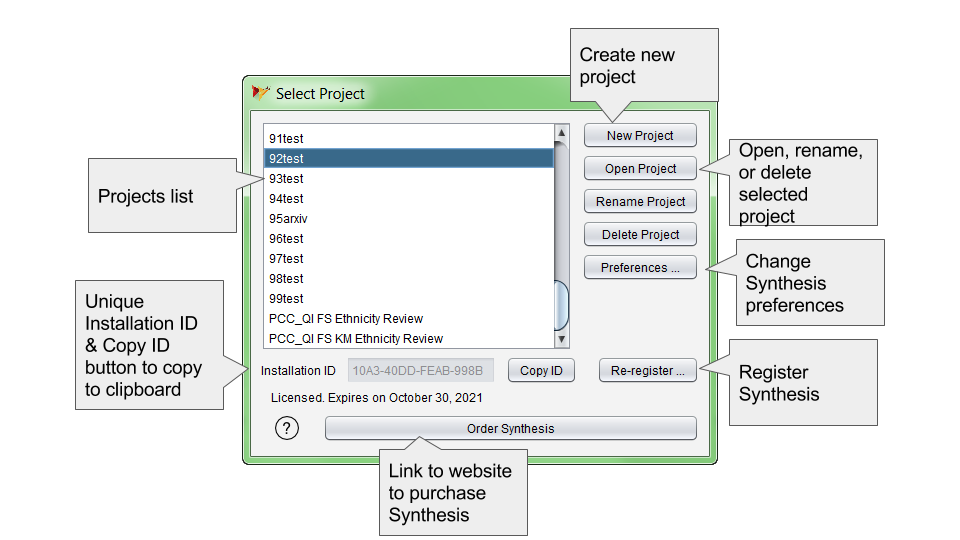
Project Options
| Button | Description |
|---|---|
| New Project | Prompts the user for the name of a project. Creates an empty project in the Projects Directory |
| Open Project | Opens the selected project |
| Rename Project | Renames the currently selected project to the new name entered by the user. If you have a project already open in Synthesis and call this dialog from the menu, you may have to restart Synthesis before being able to rename the project. |
| Delete Project | Deletes the currently selected project after asking for confirmation. If you have a project already open in Synthesis and call this dialog from the menu, you may have to restart Synthesis before being able to delete the project. |
| Preferences | Opens the Preferences Dialog |
Synthesis Licensing
There is a license status line just under the project list and Installation ID fields that indicates whether or not Synthesis is licensed, and when the license expires.
The following table describes each of the buttons on the select project dialog.
| Button or field | Description |
|---|---|
| Installation ID | Installation ID for this installation of Synthesis |
| Copy ID | Copies the installation ID to the clipboard for use in requesting a license key for Synthesis where the installation ID is required. |
| Re-register | Opens the Register Synthesis |
| Order Synthesis | Opens the Synthesis ordering website in a web browser. |