Researcher Ratings
Allows the ability to filter the references displayed in the Reference Table based upon their Inclusion/Exclusion status.
Synthesis functions on the premise of importing all the references for a related search and then within Synthesis to filter out the references that do not fit into the criteria of the current project. This is often referred to as applying the Inclusion/Exclusion criteria.
Synthesis's default is to display the "Primary Researcher's Rating". If two users are participating in the review, then a "Secondary Researcher Rating" is available by toggling it in the Project Settings (see Project Settings).
As references are either included or excluded, this is either done in the Papers Tab (See Paper Tab) or by applying Ctrl-I (Include/In) or Ctrl-O (Exclude/out) on the references (See [TODO]).
As Inclusion/Exclusion criteria is being applied, the references assigned to each category can then be displayed by selecting the desired cateory in the drop down menu. Available options are "View All Papers", "Only Unknown", "Only Included Abstracts/Papers" and "Only Excluded Abstracts/Papers". This will then display the relevant references.
- primary_include_abstract:"Included"
- primary_include_fulltext:"Included"
- secondary_include_abstract:"Included"
- secondary_include_fulltext:"Included"
Figure: Researcher Rating - Primary
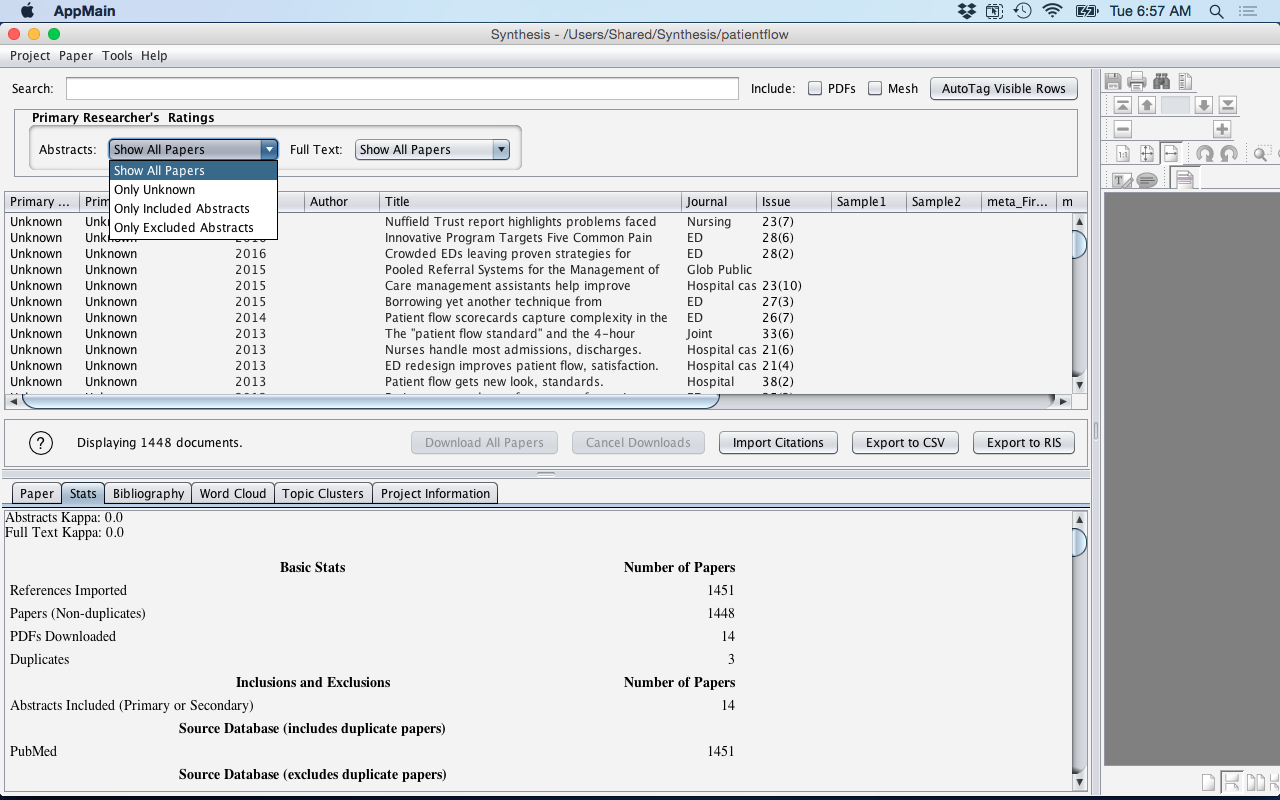
Additional Exclusion reasons can be added in the Project Settings (see Project Settings). It is suggested to use the prefix "Excluded - " as this will ease in the sorting, display and output statistics. Examples of additional exclusion reasons could be "Excluded - ReadLater" (i.e. references that are interesting but not related to the current project) or "Exluded - Foreign" (i.e. to denote a reference published in a foreign language).
The Stats Tab will also display information about how many references have been Included or Excluded. See Stats Tab.
Figure: Researcher Rating - Secondary

As multiple Primary or Secondary Research Ratings are filtered in the drop down menus, Synthesis will then "AND" them. So, if the Primary Researcher Rating is selected as "Show All Included" and the Secondary Researcher Rating is selected as "Show All Included" this will then show only the references that both the Primary and Secondary Researcher agreed upon.
When two reviewers are applying Inclusion/Exclusion criteria within a project, a Kappa Score is automatically generated for the Abstracts and Full-Text. This Kappa Score can be found in the Stats Tab (See Stats Tab).